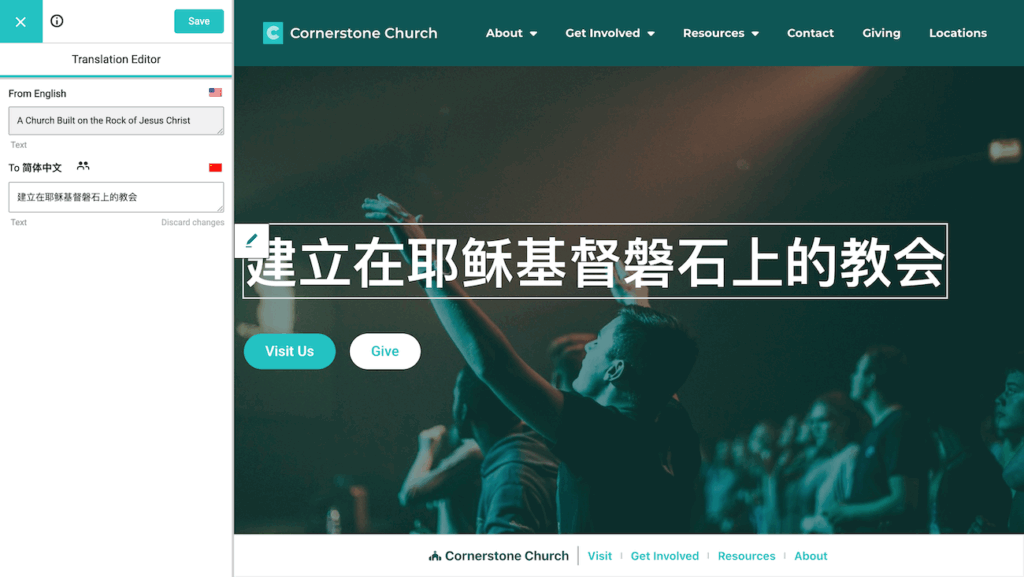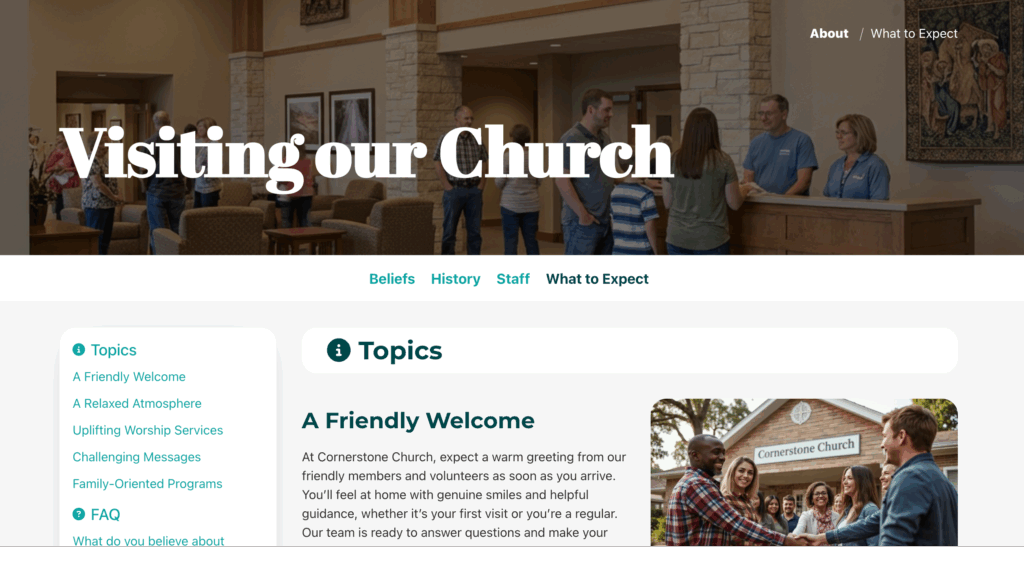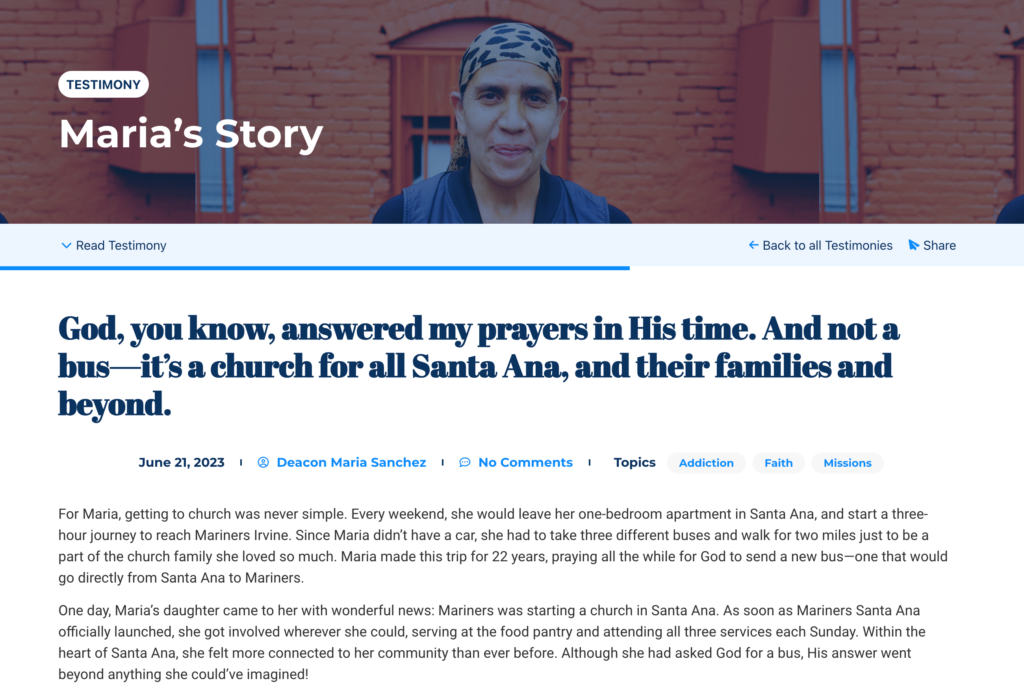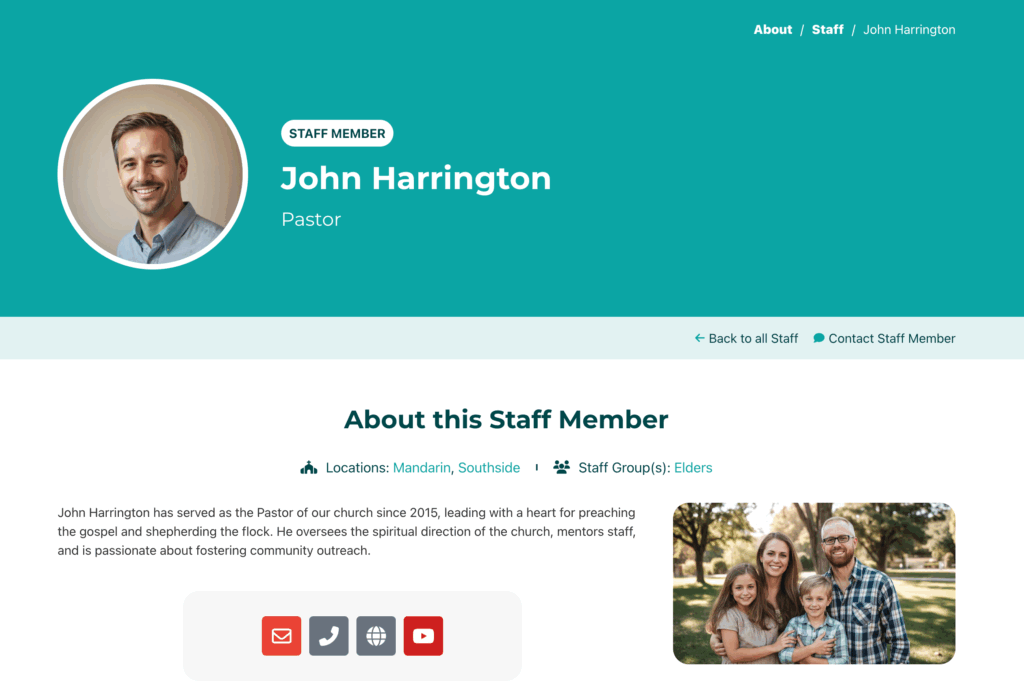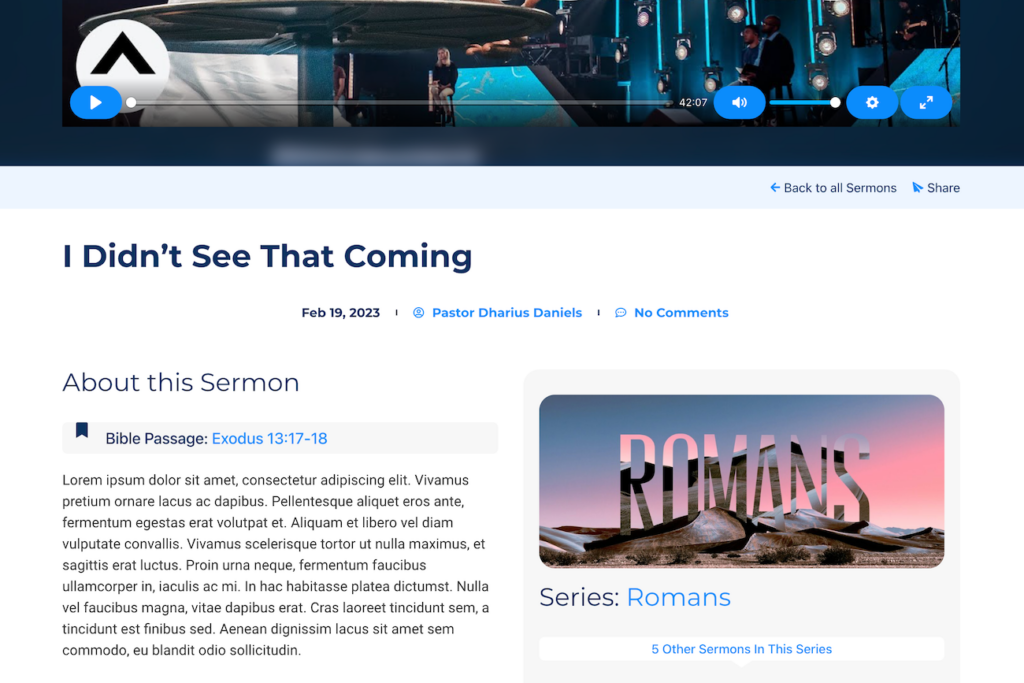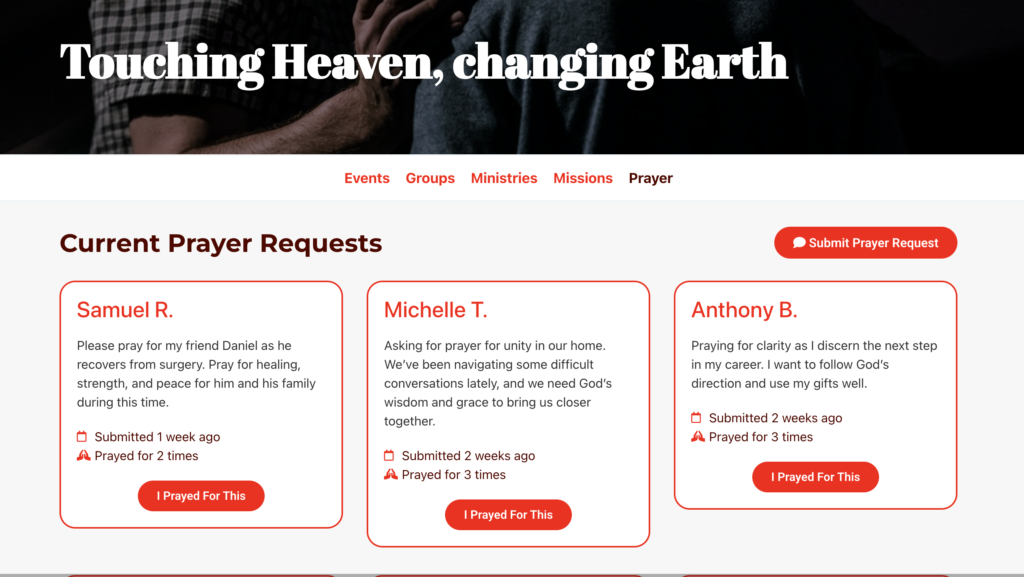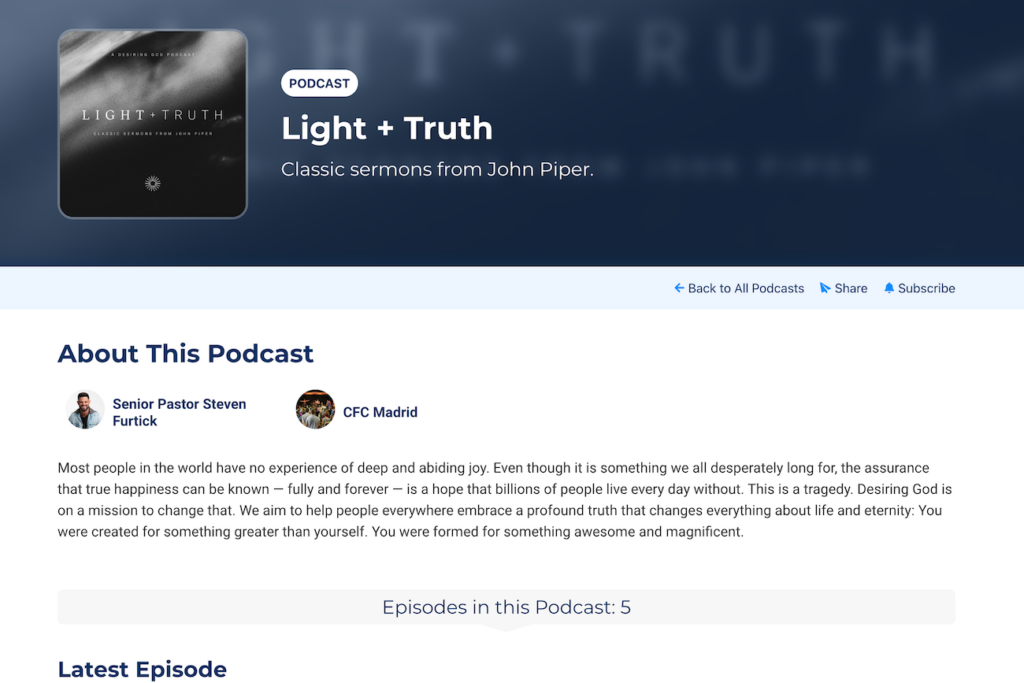The power of the written word.
Full-blown blogging platform.
Roles
Beliefs Integration
Reading Progress
Comments
Filters
Articles
Roles
Want to give a pastor (or other staff member) the ability to publish their own weekly blog series? What about providing a missionary your church supports an account that’s able to write monthly updates from the field? That’s where Articles’ roles comes in.
The writing, publishing, and editing privileges can be divided and assigned to the various user accounts in a way that gives everyone just the amount of control as is necessary, but not enough to accidentally harm others’ posts or website content. Delegating these abilities also helps free up the church’s website admin from extra work.
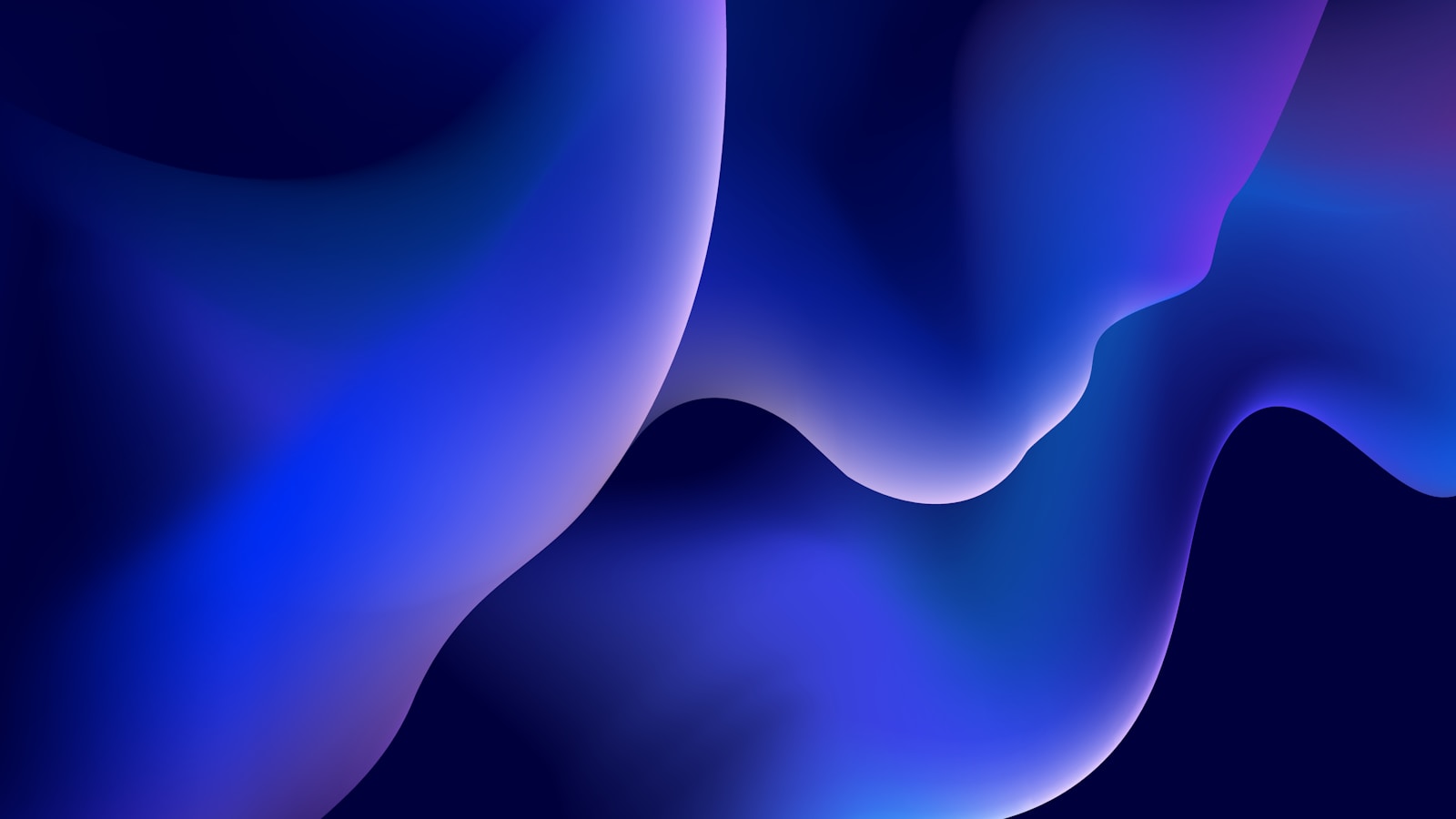

Beliefs Integration
Along with sermons and podcast episodes, articles can be assigned as relevant references to specific tenets on the Beliefs page. This allows the church to provide a customized deeper understanding of what they believe while keeping the Beliefs page succinct and uncluttered.
Reading Progress
Included on each article is a reading progress indicator that (1) gives readers an idea of the article length, (2) shows how far through the article they’ve already progressed, and (3) gives them extra motivation for finishing the article.
Filters
Filters are a great way to both keep articles organized on the back end and sort through them on the front end.
Readers can quickly and easily access desired content by searching by topic, author, or keywords. Limiting results by date range further ensures targeted reading.

Comments
Perhaps article readers want to express their appreciation to the author or maybe have a question that others would benefit from seeing the answer to. Comments are a great way to publicly continue the conversation right beneath each post.
Comments can be required to be manually approved, automatically approved for previously-published commenters, or even turned off altogether on a per-article or sitewide basis.

Code Preview
- ‹ All •
Introducing our new Code Preview in Framer, re-engineered to be faster when working with code files. Previews now feel much snappier, so you can iterate more quickly. You’ll notice the biggest improvement when making changes to Code Components, where updates appear instantly. This is powered by React Fast Refresh, which also preserves state between edits instead of resetting every time—a subtle but useful change. If you write code in Framer, you’ll feel the difference.
One-click Page Edit
- ‹ All •
We’ve redesigned the Editor Bar to be lighter and more powerful. Based on your feedback that the previous version could feel intrusive—especially when overlapping UI elements like bottom navs—we’ve made the entry point more subtle, placing it neatly on the right side of the viewport. You also asked for the option to open the project directly in the Framer app, and now you can. Once set, the preference is remembered by your browser. Learn more about it on the help page.
March Update: P3
- ‹ All •
The March update brings P3 color support to Framer with a redesigned color picker. Display P3 offers a much wider color gamut than standard sRGB, unlocking a broader range of more vivid, vibrant colors. Back in 2020, studies showed that around 50% of web visitors had P3-capable displays, and that number is likely even higher today. Devices that support P3 include iPhones, iPads, MacBooks, Apple Studio Displays, and high-end monitors from brands like LG and Dell. Every modern browser has supported these P3 colors since 2023, and for older ones, Framer automatically renders fallback colors, so your websites will always display colors correctly.
Added
- Added Display P3 color support to Framer
- Added horizontal scrolling in the Layer Panel
- Added Shorts support to YouTube Component
- Added auto-upgrade to Desktop apps for M1+
- Added an empty state to Workspace Plugins
Improved
- Improved the Preferences menu items
- Improved the default gradients of Masks
- Improved page view tracking in Analytics
- Improved the Airtable Plugin with CMS Starter
- Improved default Code Override with forwardRef
- Improved hitting tab while selecting sibling layers
Fixed
- Fixed Fetch showing on all top level Links
- Fixed / in Style names not making Folders
- Fixed Graphics in Layout Templates animating
- Fixed enter not selecting Layers if collapsed
- Fixed CMS Export Plugin not exports slug fields
- Fixed Overlays with Click interactions not closing
- Fixed Layout Templates with Appear hiding Layers
- Fixed context menus not closing on window resize
- Fixed HTML escaping when adding Code via Plugins
- Fixed tab animation being broken in the Assets panel
- Fixed Workspace Plugins not respecting Plugin modes
- Fixed renaming a Code Component breaking publishing
- Fixed moving Text layers with arrows jumping incorrectly
- Fixed rare issues where bots would crawl wrong URLs
- Fixed Slideshow not playing Effects on some slides
- Fixed Carousel arrow controls showing on mobile