Meet regularly in-person & online.
Meet together anywhere.
Smart Details
In-person and/or Virtual
Hosts
Inquiries
Participant Management
Filters
Share
Groups
Smart Details
Groups is tailor-made to meet the unique needs of small groups. Realizing that many groups meet at people’s private homes, the public location is displayed as a transparent circle, small enough to give the user an accurate idea of the area of the meeting, but big enough to not reveal the specific address. The address is saved in the backend though and can be sent to registered attendees.
Other examples of just how smart and flexible the group details are include the prominent indicator of whether or not childcare is provided and hosts having the option of posting a profile image or automatically using their initials of the frontend.

In-person and/or Virtual
Though we have returned to “precedented” times and in-person meetings are commonplace again, more people have become accustomed to the convenience of meeting online than ever before. To accommodate this trend, Groups has the functionality built-in to specify a physical and/or virtual group settings.

Hosts
Groups host roles are an efficient way to manage groups, both on the front and back end of the website.
On the frontend users can see who the groups host(s) are, displayed by photo or initials, as well as fill out a group inquiry that’s directed to the host.
On the backend, users with the host role have access to the profile page of their group(s) where they can update all the group details.

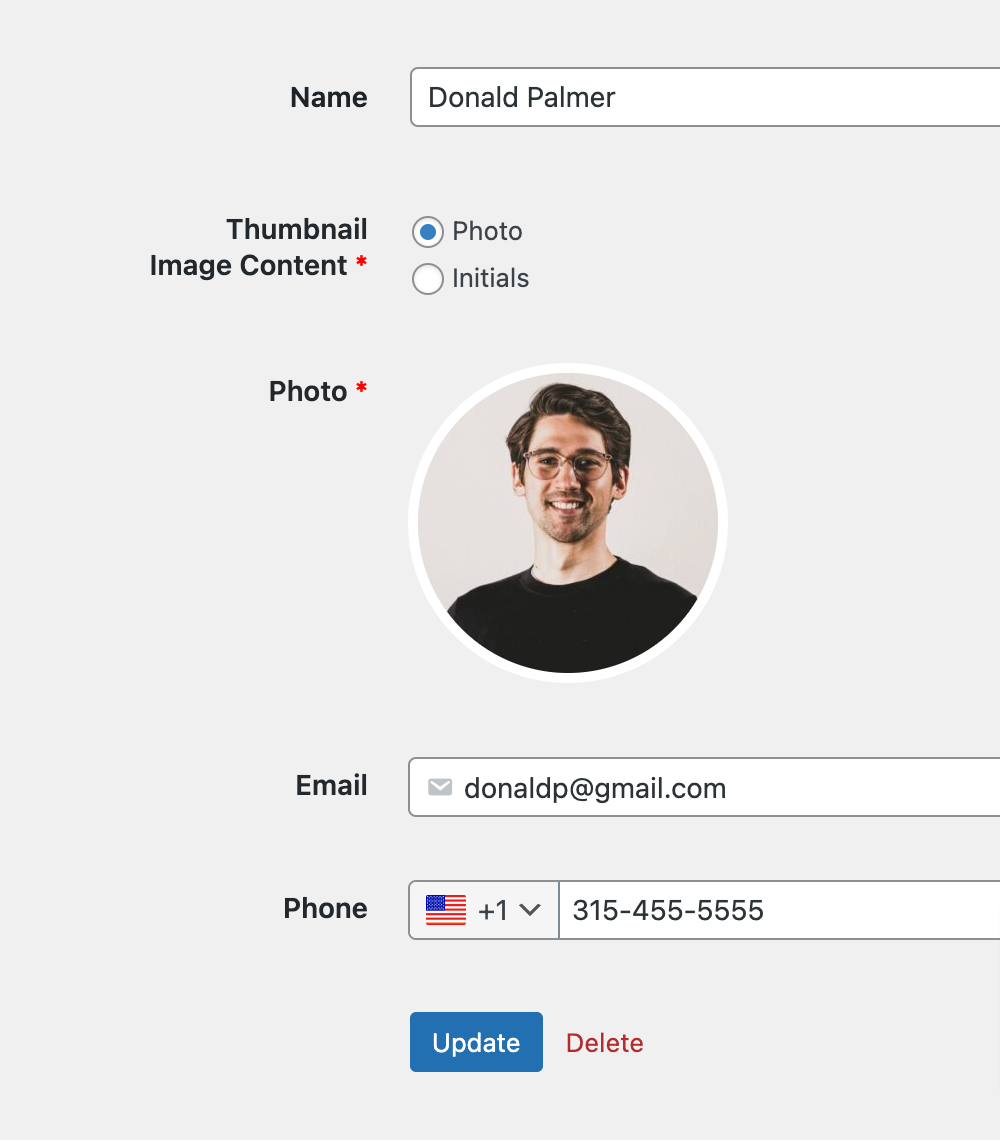
Inquiries
A group inquiry can be sent from any individual group’s web page. This is a chance for a person interested in a particular group to contact the host directly. Inquiries are automatically directed through the system to the host’s chosen email address, though the host’s email address is safely never displayed publicly.
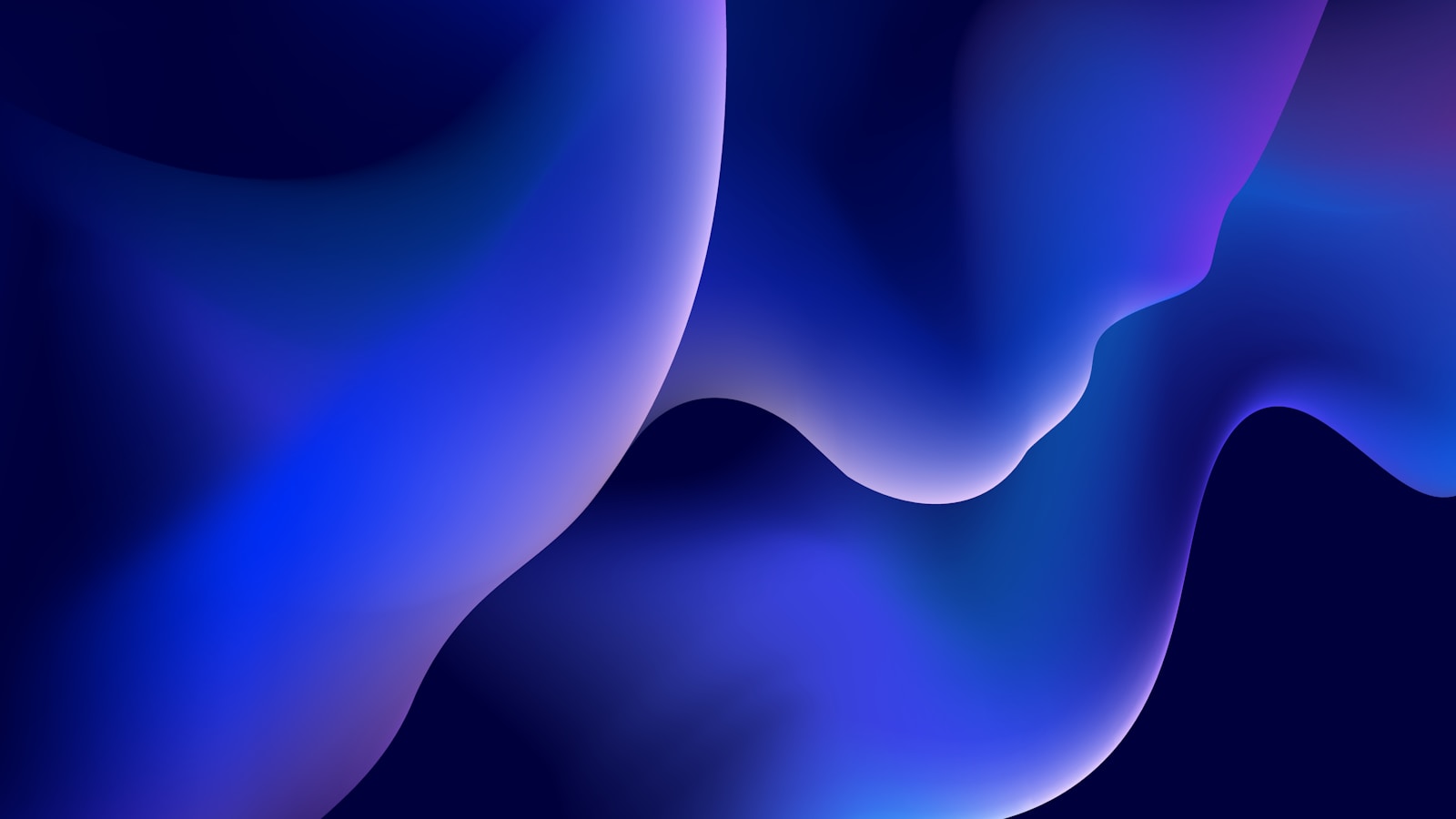
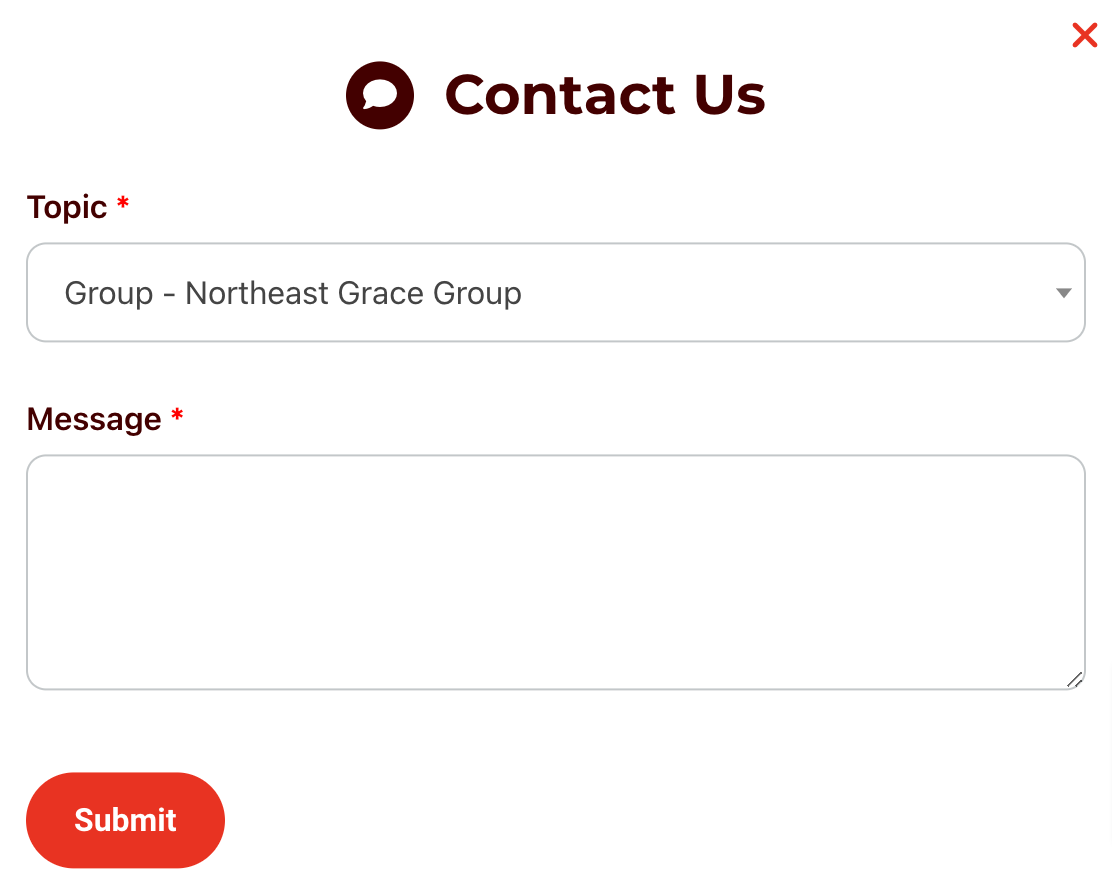
Participant Management
Group hosts can manage the list of associated People profiles, adding or removing them from the group participant list. Hosts can also email participants, keeping them aware of the latest group updates. Group info variables and customizable templates makes the emailing process both convenient and powerful.
Filters
Filters are a great way to both keep groups organized on the back end and sort through them on the front end.
Members of a particular church location often are most interested in seeing those groups near them, while others prefer to search based on demographic (e.g. college and career), group type (e.g. Bible study), day of meeting, or whether or not childcare is provided.

Share
Alert someone who might be interested in a particular group with the sharing functionality found on every group page. Choose between 4 ways to let friends and family know: Facebook, Twitter, email, and the ever flexible URL copy and paste.
